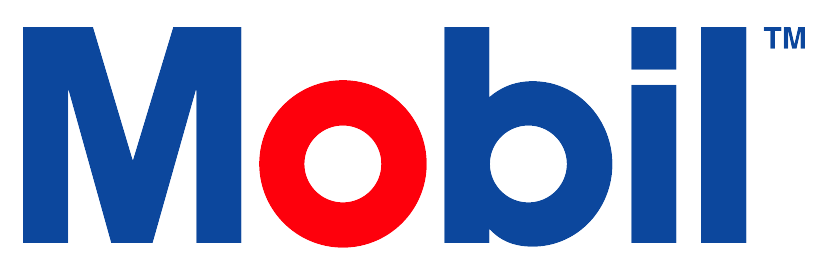Release Notes
For detailed information about the releases of Mobil Lubricant Analysis, please see the links below:
Mobil Lubricant Analysis Release Notes
V2.129.0 - (15/December/2025)
UPDATED In the Available Kit Items modal, users are required to select at least one kit item. If all items are deselected, then a warning message will display at the bottom of the form.
UPDATED When editing the Business line for an account, users are now required to select a single business line. If a business line is not selected, a warning message will display, and the user will be unable to save their changes.
FIXED Resolved an issue with the Excel Add-in where newly inserted rows in Add/Get Assets excluded validating the rows below the newly created row.
V2.128.0 - (1/December/2025)
FIXED Resolved an issue where cobranded logos displayed additional lines on the distributor logo.
V2.127.0 - (17/November/2025)
FIXED Resolved an issue where emails translated in Japanese had a corrupt footer, now the email footer appears translated in Japanese.
UPDATED XTO Energy brand is no longer available for use with SSO.
UPDATED On the Sample Report tile, when emailing a sample report we now require at least one report to be selected. If no reports are selected, a popup message will inform the user to select a report.
V2.123.0 - (22/September/2025)
UPDATED Upgraded to the latest UPS tracking APIs for order shipments.
FIXED When adding a comment on a sample report it was defaulting to a blank screen.
V2.122.0 - (8/September/2025)
NEW Equipment Asset Class - A simplistic way to group together assets related to 1 piece of equipment. ‘Equipment’ is available for PCI business lines when creating a new asset. Children assets can be linked or created under the piece of equipment.
FIXED Resolved an issue where the security roles and accounts weren’t available to edit when copying a user.
FIXED Resolved an issue where users were unable to upload .HEIC Format pictures to assets.
BI Report Update - (28/August/2025)
UPDATED RICE Neshap compliance logic was updated
from - in compliance if sampled within 30 days from todays date and out of compliance if sampled outside of 30 days from today.
to - in compliance if sampled in the current and last month. Out of compliance if not sampled in the last month.
V2.120.0 - (11/August/2025)
FIXED Resolved an issue where different types of font were displaying on sample reports. All font on sample reports has been updated to EM Print.
FIXED Resolved an issue where the email log tile wasn't loading.
V2.119.0 - (28/July/2025)
FIXED Resolved an issue where kit orders weren’t being sent to an email address if they were a user of MLA an unverified.
FIXED 1 bottle was not exporting from the SAR tile, resolved so it is now exportable.
UPDATED Viscosity Index results less than 1 (not -1) are excluded from the sample report.
V2.118.0 - (14/July/2025)
IMPROVED Sample Reports performance improved for report loading time when using 3G network
IMPROVED Multiple improvements to the asset refresh performance.
FIXED Resolved an issue where a user profile was unable to be switched to inactive.
FIXED Resolved an issue where the pie chart was showing blank for a user.
FIXED Resolved an issue where users that were inactive for over 365 days were not being deactivated.
FIXED Issue resolved when a parent asset is edited to add a child, there was no audit or last modified updated on the child.
FIXED Marine - On the account details when adding or updating the business line, the 'Search Vessel' modal appears behind the 'Update Business Lines' modal.
FIXED NPS BI Report - resolved an issue the users tab was displaying duplicate users if they had accounts in multiple countries.
V2.117.0 - (30/June/2025)
UPDATED Disabled the announcement bullhorn in the header icons. The announcement functionality was replaced a while back with the resource center in the bottom right.
V2.116.0 - (16/June/2025)
FIXED Resolved an issue where emailed sample reports where displaying comments in English even if the user had Chinese Simplified as their language.
V2.115.0 - (2/June/2025)
FIXED Resolved an issue where if the lab reissued a sample report, the bottleID results were showing up again in a second column. Fix resolved so the bottle results will only show once on a report after it is reissued.
V2.114.0 - (19/May/2025)
Mass Product Change for US PCI Assets
UPDATED We are implementing a mass update to lubricant names and numbers for US PCI assets, specifically targeting only US customers with PCI and Non-Marine accounts. This update will ensure that the current product names are replaced with their new equivalents, improving clarity and consistency across our offerings. Please note that only asset records will be updated—sample information should remain unchanged.
Products for Kit Store
NEW We are excited to announce the addition of the Mobil Grease Essential Analysis Kit (8 samplers/kit) to multiple stores, providing a convenient sampling option for Mobil-branded greases. Additionally, the existing Mobil Grease Analysis Kit has been updated and renamed to Mobil Grease Enhanced Analysis Kit to clearly differentiate it from the new Essential kit.
V2.113.0 - (05/May/2025)
Save Button Issue in Sample Report Settings
FIXED We've resolved a bug where the ‘Save’ button was incorrectly greyed out when updating sample report settings to "Send Email Summaries – Per Account for Each Batch of Samples." Users can now make changes and the ‘Save’ button will activate as expected.
Terms & Conditions Email Delivery Issue
FIXED We had a bug that caused some users to receive multiple Terms & Conditions emails while others didn’t receive any. Going forward, all users should receive just one email as expected.
Products for Kit Store
NEW Mobil Grease Essential Analysis Kit (8 samplers/kit) is now available across multiple stores, offering a simplified grease analysis solution. The existing Mobil Grease Analysis Kit has been renamed to Mobil Grease Enhanced Analysis Kit to clearly differentiate between the two options.
V2.112.0 - (21/April/2025)
Kit Store Addition for Japan
NEW We are excited to introduce the MLA GREASE-ENHANCED KIT for our users in Japan! This kit includes eight samplers specifically designed for analyzing in-service Mobil-branded greases, ensuring you get accurate performance assessments. For analysis of competitive greases, please reach out to your ExxonMobil representative for more information.
Cobranding Logo Visibility on Child Accounts
FIXED This release addresses the issue of co-branding logos not properly displaying on some child accounts associated with parent accounts. Users will now find that when co-branding settings are applied to a parent account, all child accounts will correctly reflect the enabled co-branding logo in their sample reports. Please note that customers need to reapply co-branding to all children if they have it configured.
V2.111.0 - (24/March/2025)
CCM Offline Logbook Branding
UPDATED We have updated the CCM offline logbook to feature the new Mobil Lubricant Analysis (MLA) logo, replacing the previous MSLA branding. This update ensures consistency across all materials, enhancing the user experience.
BI Report Updates - (27/March/2025)
Sample Overview
NEW RICE NESHAP filter -We’ve added a new filter on every page of the Sample Overview Report, allowing users to easily filter between RICE NESHAP assets and non-RICE NESHAP assets for improved data analysis.
V2.110.0 - (24/March/2025)
Marine Kit Store Images
UPDATED We’ve modified the images for several marine kits to reflect our recent rebranding to Mobil Lubricant Analysis. This ensures a consistent and modern look in the store.
“Move Asset” Functionality for Billing Account Role
IMPROVED We've enhanced the "Move Asset" feature for the Billing Account Admin role, ensuring that users can now access and select from all available accounts when moving an asset, rather than just their assigned accounts. This change allows greater flexibility and efficiency for account administrators. Users without Billing Account Admin rights will still see only their assigned accounts, maintaining the current functionality for those roles.
V2.109.0 - (10/March/2025)
Incorrect Browser reported in User History Logs
FIXED When users log into Mobil Lubricant Analysis using the Edge browser, the user history log inaccurately displays their login as if it were done with Chrome. A new condition was implemented to accurately differentiate between the two browsers, ensuring the user history log reflects the correct browser used.
Invalid Dates in Sample Report Tile
FIXED When selecting a status from the "Reported Samples by Status for All Accounts" chart prior to 2025, the Sample Report tile does not populate with the expected results, and the date range defaults to 2025. A fix was applied to ensure that the correct date range and corresponding reports are displayed when filtering by status.
BI Report Updates - (25/Feb/2025)
Sample Overview
FIXED Sample Points by status - issue where the latest alert/caution sample is causing all historic samples to display the same color. Resolved so only the sample that was alert/caution has the red/yellow color.
BI Report Updates - (17/Feb/2025)
Offer Adoption - EM Only
NEW Order Details - additional fields added - shipping address, account ID, PO
NEW Order Details - Clear all filter in the top left corner to reset the dashboard and clear all filters.
Lab Stewardship (EM Only)
UPDATED Turnaround time now reflects out to 1 decimal place.
FIXED Turnaround time is calculating days that are less than 1.
Sample Overview
UPDATED Sample Points - additional fields added - Cycles, Service Type, Account ID.
UPDATED Sample Details - additional fields added - Account, Account ID, Service Type
V2.107.0 - (10/Feb/2025)
FIXED Archived Data Showing in Emailed Reports
We addressed an issue where emailed reports were inadvertently including archived data. Users can now expect that when an asset's history is archived, the corresponding email reports will no longer show this outdated information.
BI Report Updates - (27/Jan/2025)
Offer Adoption - EM Only
NEW Hover over data points to drill through on the order details.
Sample Point, Sample Trend, Sample Status
UPDATED Reports have been merged into one report called Sample Overview.
Sample Overview
NEW All Sample Reports consolidated into 1 report with multiple tabs. The filters affect all tabs.
NEW Hover over data points to drill through to the sample or asset details.
NEW Select Sample Status or Asset hyperlinks to directly open up the Sample Report or Asset Details directly in MLA.
NEW Sample Points tab - new filter for ‘Not Sampled In’ which includes 1, 3, 6, 12 months.
UPDATED Sample Compliance - yellow color removed. Now there is only Red (Non-Compliant) and Green (Compliant)
FIXED Days since last sampled can be sorted based on numerical number instead of text.
Varnish (EM Only)
NEW New report for analyzing varnish results, filtered for US/CAN and Alert/Caution MPC Results. Filters are adjustable.
Lab Stewardship (EM Only)
NEW Lab reports Lab by MBU, Lab Turnaround Time, Lab Volume have been merged into one report Lab Stewardship.
NEW Hover over data points to drill into the sample details.
UPDATED Decimal place added to the turnaround time.
V2.106.0 - (27/Jan/2025)
FIXED Duplicate Parent Workflow Report IDs
We have resolved an issue where duplicate Parent Workflow Report IDs were causing bottle IDs to appear twice in sample reports. This was due to a delay in backend processing, which led to multiple entries for a single registration. The system now properly manages report submissions, ensuring each bottle ID is unique in the sample reports.
FIXED Default Sample Report Settings Update Issue
A problem that prevented users from saving changes in the Default Sample Report Settings has been fixed. Previously, the "Save" button was greyed out after modifying settings, due to incorrect validation of the input fields. The validation process has now been corrected, allowing changes to be saved as expected.
UPDATED Co-Branding Logic Update
We have streamlined the sample report logic by removing outdated paths now that the co-branding feature is fully functional. This update ensures that both co-branded and non-co-branded sample reports operate seamlessly, maintaining expected performance for all clients.
V2.105.0 - (13/Jan/2025)
FIXED PDF Generation and Logo Display
Customers can now create asset labels with PDFs that are under 5MB, ensuring seamless emailing and saving. This improvement addresses a previous issue where the PDF file size exceeded 7MB, making it difficult to manage. Additionally, the Mobil Lubricant Analysis Logo on the landing page has been resized to display at the intended dimensions, improving the overall visual experience upon page load.
UPDATED Mobil Serv Help Page Rebranding
The Mobil Serv Help page has been updated to reflect the new MLA branding. The page now includes updated PDF resources: MAA Sample Kit Instructions, MLA Grease Enhanced Kit Instructions, and the new Sampling Instructions PDF. These updated documents replace the previous versions, ensuring users have the most current information under the rebranded MLA framework.
V2.104.0 - (30/Dec/2024)
UPDATED Mobil Lubricant Analysis Help Page
The Mobil Serv Help page has been updated to align with the new MLA rebranding. Under the "Resources" section, the PDFs for the MAA Sample Kit Instructions, Grease Enhanced Kit Instructions, and Sampling Instructions have been replaced with new MLA-branded versions. Additionally, the file names have been cleaned up by removing "copy" from the PDF titles to ensure consistency with the rebranding guidelines.
V2.103.0 - (16/Dec/2024)
UPDATED ‘Support Tickets’ Button to Use AMCS Support Link (THD Only)
The "Support Tickets" button on the Mobil Lubricant Analysis help pages for THD users has been updated to redirect to the AMCS Support Portal instead of Zendesk. This change applies to THD users with the security right “View Technical Support Ticket System” on both the Mobil Serv Help and Mobil Serv Marine Help pages. THD users will now be directed to the AMCS support link for all support ticket requests.
UPDATED BI Sample Points Report
A value for ‘Days since last sampled’ always populates now, regardless of the Sample Frequency.
V2.102.0 - (02/Dec/2024)
FIXED Excel Add-in Asset Transfer
We've resolved an issue within Excel Add-in API that caused transfer failures when moving assets between accounts. Now, assets transfer without the 'lifetime scope' error.
IMPROVED Adding Labs to SLO for Differing Test Slates
As part of the OSA project, we’ve enhanced the SLO functionality to allow the addition of one or more labs to an SLO. When exporting an SLO, a new "Lab" column will appear, listing the labs associated with the SLO as a comma-separated list. This change enables different labs to return different test slates, particularly for MicroLab analyzers with varying test capabilities.
UPDATED Email Address for MLA Rebrand
As part of the Mobil Serv to MLA rebrand, several email addresses have been updated to reflect the new MLA branding. These updates ensure that communications related to incomplete orders, CCM errors, and marine workflow reports are now routed to the correct MLA addresses. This change streamlines communication and aligns with the rebranding effort.
UPDATED CCM Instrument Shutdown Date Cleanup
We have cleaned up CCM instrument shutdown dates that were incorrectly set. Any active CCM instrument without an associated order has had its shutdown date removed, and shutdown dates for instruments listed in the attached spreadsheet have been updated to match the correct values. This ensures accuracy in the shutdown date data moving forward.
UPDATED Mobil Serv Marine Help Page Rebranding to MLA
As part of the MLA rebranding, the Mobil Serv Marine Help page has been updated to reflect the new name and branding. The page is now titled Mobil Lubricant Analysis Help, with updated resources, tools, and video content. Key updates include renamed buttons, deleted outdated guides, and the addition of a new CCM 1.0 Manual. Video descriptions and titles have also been revised to align with the MLA branding.
UPDATED Mobil Serv Help Page Renaming and MLA Rebranding Updates
As part of the MLA rebranding, the Mobil Serv Help page has been renamed to Mobil Lubricant Analysis Help, and multiple resources, tools, and videos have been updated accordingly. Outdated PDFs and resources have been removed, while new buttons and updated content reflect the MLA branding. Video titles and descriptions, including those for user management, asset creation, dashboard introductions, and sample scanning, have been revised to align with the new MLA terminology and focus.
UPDATED Email Address for BSA Mailbox
As part of the MLA rebranding, all email communications previously sent to mobilservbsa@utilitycloud.uswill now be routed to mla.bsa@amcsgroup.com. This update applies to all code within Mobil Serv, ensuring that the new email address is used consistently. Additionally, intercepts previously sent to the old address will now be directed to the new MLA mailbox.
V2.101.0 - (18/Nov/2024)
FIXED Asset Status Display Issue
A bug was found where inactive assets incorrectly displayed as "active" on the asset details page. The issue occurred when the "Is active" field showed "Yes" instead of "No" for inactive assets. The bug has been fixed, and now inactive assets correctly show "No" for the "Is active" field on their details page.
UPDATED Rebranding
Following Exxon's rebranding, "Mobil Lubricant Analysis" is now displayed email templates, kit store items and descriptions.
UPDATED Tile Name Changes
The Help and Marine Help tiles on the Landing Page have been updated for clarity. The Mobil Serv Help tile has been renamed to "Help" and now directs users to the general help page, while the Help tile is renamed "Marine Help" and directs users to the Marine-specific help page.
UPDATED Mobil Logo with Trademark for Co-Branding
The Mobil logo used in co-branded lube charts and sample reports has been updated to include the trademark (TM) symbol. This update ensures that all co-branded materials now display the correct, trademarked version of the Mobil logo. The new logo is applied to all relevant reports and charts.
NEW BI Reports Filter for Assigned Accounts
Exxon Mobil Billing Account Admin users can now filter reports by their assigned accounts on the BI Reports page. A new "My Assigned Accounts" checkbox has been added, which, when checked, limits the report to only show accounts the user is assigned to using row-level security. The checkbox selection persists when navigating away and returning to the page, providing a more personalized and efficient experience.
BI Report Updates - (12/Nov/2024)
Sample Points Dashboard
FIXED We resolved an issue where not all assets were showing due to the ‘last sampled date’ filter removing any sample points that were not sampled within that date range.
UPDATED The ‘Last Sampled Date’ filter has been removed. We are looking into other options to have this filter available without removing the assets not sampled (see above fixed issue).
NEW Added a column ‘Asset Status’ to the sample point table.
MLA at a Glance and Year over Year Sample STATs
UPDATED The MLA at a Glance and Year over Year Sample STATs reports have been merged into one report and titled MLA at a Glance. The filters located at the top apply to both tabs.
V2.100.0 - (04/Nov/2024)
FIXED Trend Analysis Functionality: We have fixed the trend analysis functionality to be IDNUM-specific, ensuring that the Min and Max Samples columns for each ATM reference only the previous reports associated with that IDNUM. This change leverages the TrendingNumberOfSamples fields accurately, which reflect historical and current report data.
UPDATED Lube Chart Trademark Disclaimer: The trademark disclaimer on all Lube Chart PDFs and print previews has been updated as part of the rebranding from Mobil Serv Lubricant Analysis to Mobil Lubricant Analysis. This change ensures that all materials reflect the new branding accurately.
UPDATED Rebranding: Following Exxon's rebranding, "Mobil Lubricant Analysis" is now displayed on the UI, email templates and the sample/asset labels. The sample report has been updated with the ‘Mobil’ logo.
UPDATED Image for Shanghai Lab Sample Reports: We have updated the image used in sample reports produced by the Shanghai lab for accounts in China to comply with new regulatory requirements. This change ensures that the correct image is included in all relevant reports.
BI Report Updates - (26/Oct/2024)
Sample Points Dashboard
FIXED We resolved an issue where if an asset class was changed on the asset, the attributes on the sample points dashboard were showing blank. It is resolved to pull in correct attributes.
NEW Added a ‘Last Sampled Date’ filter in the top left corner of dashboard
NEW Added an ‘Asset Status’ filter to toggle between active or inactive assets
NEW Added the field ‘Last Modified’ to the end of the table, this will show the date the asset data was last modified by any user. The last modified date only applies to asset attributes and does not take into effect if a sample was taken.
Year over Year Sample STATs (EM Users)
NEW New graph in bottom right hand corner of dashboard to show Global Completed Sample by each month year over year.
MLA at a Glance (EM Users)
NEW New graph in top center of dashboard to visualize the number of active accounts by country
NEW New graph in the bottom center of dashboard to visualize the number of active accounts by MBU\
IMPROVED Added in data values to the graphs
V2.99.0 - (21/Oct/2024)
FIXED Order Adjustment in Reports: We resolved an issue where the order of the ‘Flash Pt. 180 C’ field in the new reports did not match the expected order in the PDF format. Note that existing reports will not be affected; only new reports will reflect these changes.
FIXED Error Messaging for Offline Logbooks: We fixed an issue related to the submission of offline logbooks where users received unclear error messages when payloads failed. We’ve improved the error messaging to provide more intuitive feedback on issues with submitted payloads.
UPDATED User Interface Rebranding: In alignment with Exxon's rebranding, we have made numerous adjustments across the user interface to display "Mobil Lubricant Analysis."
IMPROVED Validation for Report Settings: We enhanced the validation for the Default and Override Sample Report Settings to prevent users from scheduling email summaries with past dates. Now, if a user attempts to set a report date prior to the current date, an error message will be displayed, and the save button will be disabled until a valid future date is selected.
V2.98.0 - (07/Oct/2024)
FIXED Sample Status Color Selection: We fixed a bug where a user was encountering an error when selecting a sample status color on the MLA dashboard pie chart. Now, when a color is selected, they will be directed to the sample report page as expected.
FIXED Vessel Name Synchronization: We've resolved an issue where a vessel name in Mobil Lubricant Analysis wasn't correctly updating to match its Fairplay account name. This was due to a technical glitch in our vessel name synchronization process.
IMPROVED Billing Account Identifier: We are now using 'ExxonBillingAccountId' instead of 'ExxonBillingAccountName' to determine billing accounts. This change ensures more reliable and consistent data throughout the application.
IMPROVED Import Process: We've made improvements to our import process to avoid errors. Now, if you select 'Account defined in import', the 'Account' field is required and you can't proceed with the import until it's filled in.
UPDATED Kit Store: The Mobil Serv CCM Validation and Calibration Kit have now been discontinued and removed from our product list. Don't worry, if the kit was part of an older order, you'll still be able to see it on your Order page.
V2.97
.0 - (23/Sept/2024)
UPDATED ATMs Added to Minilabs & Canada Lab Reports: We added ATMs which are now incorporated into the sample reports for Minilabs and Canada labs. Characterized by their distinct Report Display Names, these are systematically organized within their grouping and prioritized in data exports, user profile subscriptions, the Get SampleData API, and the Excel add-in.
IMPROVED Direct Sample Report Access: We’ve made an improvement to our Sample Data Subscription, Get Sample Data API endpoint, and SAR export results. Now included in these result sets is the 'ReportUrl' field, which provides a direct link to the Sample Report page. This update aims to streamline your user experience by providing easier access to reports.
BI Report Updates - (19/Sept/2024)
IMPROVED NPS Dashboard - Consolidated three distinct reports into a single report with three tabs. The filters located at the top apply to all three tabs.
IMPROVED Added EM Only at the end of reports that only EM users have access to. If ‘EM Only’ is not at the end of the report name, then end users have access to it.
BI Report Updates - (28/Aug/2024)
IMPROVED All BI Reports:
Asset Description - Unit ID, had the order changed to Unit ID - Asset Description.
Parent/Child Accounts - If choosing the ‘Parent Account’ filter, the ‘Account’ filter will include both children and grandchildren.
IMPROVED Offer Adoption Dashboard (EM Users):
Table added for Kits by Account.
Button added to allow users to select all data or Free of Charge (FOC) data
NEW YoY Sample Statistics Dashboard (EM Users): Global report available for EM users and gives the total count of completed samples year over year.
BI Report Updates - (21/Aug/2024)
IMPROVED All BI Reports:
When filtering the MBU, it will automatically filter down to the related countries.
IMPROVED Sample Status Dashboard:
Country and MBU filter added.
Parent Account was added as the highest level row to the ‘Sample Status by Account’ table.
IMPROVED Lab by MBU Dashboard:
Country and Service level filters added.
Bar graphs added to right side.
IMPROVED Sample Volume Dashboard:
MBU filter added.
V2.94.0 - (12/Aug/2024)
FIXED Compressed Report Values: This fix addresses a previously identified discrepancy between Sodium (Na) levels in emailed PDF reports and online results. The issue was caused by compression effects, erasing the number '8' in certain instances. Solution implemented is to bold "Alert" results for enhanced clarity, ensuring accuracy and consistency across both email and online platforms.
FIXED Consistency in Report and API Data: This fixed an issue with inconsistencies found in 'Nitration' and 'Oxidation' results between the actual reports and data from the API and 'sftp sample data subscription'. Now, regardless of your data source, the values for these parameters are uniform and accurate.
NEW Preferred Lubricants Panel on Accounts Page: We're excited to introduce a new panel on the accounts page: Preferred Lubricants. This feature allows you to prioritize your chosen lubricants, ensuring they appear at the top of your list on the lube charts. Please note, this enhancement currently applies only to PCI Lube charts.
V2.93.0 - (29/Jul/2024)
FIXED Corrected Water Test Report: We've addressed an inconsistency in the water test order between MLA and downloaded report. Now, the test sequence in the customer’s reports correctly aligns with the MLA view.
FIXED Alert Status Search & Sample Status Reporting: Resolved an issue causing the Sample Activity Report (SAR) to fail when selecting an 'alert' status from the 'Reported Samples by Status for all Accounts' bar graph. We streamlined the sample status report generation, ensuring that when a status is selected from the sample status pie chart, only the reports within the chosen date range are populated.
V2.92.0 - (15/Jul/2024)
FIXED There was an issue with assets not loading properly in Excel's 'Get Data' add-in. We've corrected this, so now when you search for an asset, it should clearly appear in the add-in's data window. This makes finding and working with your assets in Excel smoother and more efficient.
UPDATE As a part of Exxon's rebranding process, we've updated all automated email communications. Now, they will come from NoReply@mla.mobil.com instead of NoReply@mobilserv.mobil.com.
V2.91.0 - (01/Jul/2024)
FIXEDWe've made a change to enhance our data accuracy. You can now change the ERP Ship-To Account Country to Jordan.
IMPROVED Better Accessibility: We’ve made some updates to improve accessibility. This includes the implementation of labels on forms, enhancing the overall ease of navigation and ensuring a smoother user experience for everyone.
V2.90.0 - (17/Jun/2024)
FIXED User Profile Setup Process: We've resolved an issue that caused delays and incomplete profile details during user creation via the 'Copy User' feature. The process should now be faster and more reliable.
FIXED BI Report Tile Visibility: We've resolved an issue where users with the 'View BI Report' permission were not seeing the BI Report tile on the landing page. Now, users with the appropriate rights should be able to see the BI Report tile on their dashboard, enhancing accessibility and efficiency.
IMPROVED Enhancements to Text Visibility: We've optimized the contrast ratios of the "Normal" and "Alert" text on our platform for better readability. Previously, the green and red text may have been difficult to read due to low contrast against the white background. We've now darkened these text elements, meeting the 4.5:1 contrast ratio requirement for clearer and more accessible viewing.
IMPROVED Offline Asset Management Updates: We've made managing offline assets easier by relocating the 'Download' button and adding an 'Assets' panel on the 'My Offline Data' page for viewing and selecting accounts. Additionally, enhanced search filters in the 'Work Queues' and 'Assets' sections improve navigation and efficiency.
IMPROVED Enhanced Offline Storage: We've upgraded our IndexedDb system in order to better store and manage assets offline. It can now accommodate all related operations for storing asset data offline independently of a work queue. This includes updates to existing assets and newly created assets, making it easier for users to review and manage their lube charts.
V2.89.0 - (03/Jun/2024)
FIXED Corrected Service Level Display in Reports: We have resolved an issue where the service level displayed on sample reports incorrectly reflected the level of the sample bottle itself, rather than the applied downgrade logic. Now, service levels in the report will match the test schedule suffix, including instances where downgrade logic has been applied. This accurate representation ensures greater consistency and more reliable data in your reports.
FIXED Visibility of Sample Reports: We've addressed a problem wherein a user was unable to view any sample reports for his accounts, irrespective of applied filters. Now, sample reports for respective accounts will correctly display when accessing the sample report tile.
IMPROVED Enhancements to MLA System for User Accessibility: We've made notable improvements to the MLA system to make it more accessible for users. These upgrades aim to offer a user-friendly experience, enabling seamless navigation and efficient usage. Our enhancements focus on better readability, streamlined workflows, and improved support for assistive technologies.
V2.88.0 - (20/May/2024)
FIXED Smooth Navigation in Sample Reports: We've improved the navigation within sample reports. Previously, users might encounter loading issues when returning to a sample report using the back arrow or the main logo. Now the system automatically refreshes the page, ensuring a seamless viewing experience.
FIXED Prevention of Duplicate BI Reports: We have tackled an issue where tapping the 'Save' button multiple times during the creation of a BI report resulted in duplicate report entries. With our new update, only a single BI report will be created irrespective of how many times the 'Save' button is pressed.
FIXED Improved Access Control for BI Reports: We've enhanced the privacy settings in our BI Reporting tool. Previously, users could view all Power BI Reports in the dropdown regardless of their assigned roles or account business lines. Now, a report becomes accessible only if a user has the defined security rights for that report and pertains to the relevant business
IMPROVED Enhancements to MLA System for User Accessibility: We've made notable improvements to the MLA system to make it more accessible for users. These upgrades aim to offer a user-friendly experience, enabling seamless navigation and efficient usage. Our enhancements focus on better readability, streamlined workflows, and improved support for assistive technologies.
V2.87.0 - (06/May/2024)
Story
M2-2727 Update to use ExxonBillingAccountId instead of ExxonBillingAccountName part 4
M2-2731 Force Sync data/results to Exxon.SampleReportData and Exxon.SampleReportDataExtended when subscription missing results with any report having LFS = 5 or LFS = 7 in Exxon.WorkflowReportSampleData
M2-2740 Implement new field AllParentAccounts in sample object
M2-2825 Kit Order - extend Mobil Serv Grease Analysis Kit to LA AMR CS Billing MX
V2.86.0 - (22/Apr/2024)
Task
M2-2728 SPIKE - review potential other areas to update when adding new bottle prefix
Bug
M2-2697 Unable to edit some sample comments.
M2-2721 ACC - Sample Report missing data
Story
M2-2589 Update to use ExxonBillingAccountId instead of ExxonBillingAccountName part 3
M2-2627 Update Mobil Serv Help security right
M2-2628 Update Marine Help Tile security right
M2-2659 Implement RLS support in BI Reports page
M2-2718 Create new z-bottle for Microlab
M2-2720 Remove ExportAccountsFromTaskManager and related code
V2.85.0 - (4/Apr/2024)
Bug
M2-2700 User unable to access business lines in order list.
Story
M2-2590 Update to use ExxonBillingAccountId instead of ExxonBillingAccountName part 2
M2-2591 Update to use ExxonBillingAccountId instead of ExxonBillingAccountName part 1
M2-2653 Interpretation Engine - apply limits by lab or country
V2.84.0 - (25/Mar/2024)
Bug
M2-2526 - ACC sample comment ‘problem sample’ not initially showing.
M2-2693 - Block user from parent/child circular reference
M2-2693 Users unable to access accounts field in SAR.
Story
M2-2637 - Support for lab and country specific limits
M2-2658 - Add Role Level Security to config for Power BI
V2.83.0 - (11/Mar/2024)
Bug
M2-2665 - Single user unable to delete order stuck in pending
M2-2683 - Update archive sample job to look at Date Registered instead of Date Sampled
M2-2698 - Excel add-in not showing assets in search results
Story
M2-2635 - Ability to add hyperlink to sample comments
M2-2656 - SSO - accept URL path to redirect to specific page from direct link
M2-2675 - Enable feature flag for co-branding
V2.82.0 - (26/Feb/2024)
Bug
M2-2623 - Flashpoint rule on ACC
M2-2629 - User receiving repeat sample report summary emails
Story
M2-2613 - Remove auto prefix for lab LIMS ID
M2-2619 - Remove historic users from auto email lists
V2.81.0 - (12/Feb/2024)
Task
M2-2616 Update IndexedDB data to include MSLA work queues
Bug
M2-1980 Registered samples over 365 days old aren't auto deleting
Story
M2-138 Excel Add-in - allow changing asset classes
M2-2564 Update bottle recommendations on sample registration workflows
M2-2607 Sample Reports - update image on reports produced by Shanghai lab for China
V2.80.0 - (29/Jan/2024)
Bug
M2-2183 User with no accounts
M2-2558 Lab Day Batch - Email Size greater than 10MB
M2-2610 Sample reports were stuck in In-Testing
Story
M2-2480 Sample Reports - use co-branding settings for print/print preview
M2-2545 Sample Report Summary Emails - sort RICE NESHAP samples to top
M2-2586 Add ACE failure message to Weekly Incomplete Order emails
V2.79.0 - (15/Jan/2024)
Bug
M2-2392 CCM - error emails not logged for external users.
Story
M2-2518 BI Reports Manager - Display "+ x more" for Security Roles and Business Lines
M2-2552 Account Details - remove distributor disclaimer from co-branding.
V2.78.0 (02/Jan/2024)
Task
M2-2549 SPIKE - investigate ability to print, export embedded reports.
Bug
M2-2517 Email sample reports not including comments.
M2-2556 MSLA User Language Translation Issue
M2-2557 Missing engine hours on sample report email.
M2-2562 Sample reports were stuck in In-Testing
Story
M2-1774 MSDP - generate new PDFs when calling sample APIs if none exist.
M2-2479 Sample Reports - apply stored co-branding settings at time of sample generation to Sample Report page.
M2-2553 Sample Reports - distributor disclaimer and trademark updates
M2-2554 Lube Charts - distributor disclaimer updates
M2-2568 Co-branding - Remove MobilServ logo from BE.
V2.77.0 (18/Dec/2023)
Bug
M2-2530 User receiving duplicate emails.
M2-2557 Missing engine hours on sample report email.
Story
M2-2498 Sample Reports - apply stored co-branding settings at time of sample generation to PDFs.
M2-2551 Account Details - remove Mobil Serv as co-branding logo option.
V2.76.0 (04/Dec/2023)
Story
M2-2450 BI Reports Manager - implement Search Reports filter
M2-2478 Sample Reports - store co-branding settings from time of report generation
M2-2491 Rename Power BI tile and redirect to new page
M2-2492 BI Reports - embed Power BI report and view selected report.
M2-2498 Sample Reports - apply stored co-branding settings at time of sample generation to PDFs.
M2-2532 BI Reports Manager - add audits for creating, editing report settings.
M2-2533 BI Reports Manager - ability to delete BI Report settings.
M2-2535 BI Reports - styling updates
M2-2536 BI Reports Manager - styling updates
V2.75.0 (20/Nov/23)
Bug
M2-2515 Email RICE NESHAP issue
Story
M2-2399 BI Reports - implement config button
M2-2422 BI Reports - restrict page visibility based on security right
M2-2435 BI Reports Manager - restrict page visibility based on security right
M2-2436 BI Reports - implement Reports dropdown
M2-2437 BI Reports Manager - create reports table component
M2-2449 BI Reports Manager - implement Create/Edit Report modal (FE)
M2-2455 BI Reports Manager - implement Create/Edit Report modal (BE)
M2-2478 Sample Reports - store co-branding settings from time of report generation
Defect
M2-2524 BI Reports Manager - back navigation not working correctly
V2.74.0 (06/Nov/23)
Story
M2-2402 BI Reports Manager - implement base page.
M2-2434 BI Reports Manager - integrate page into app.
M2-2482 BI Reports - implement page header and back navigation.
V2.73.0 (23/Oct/23)
Bug
M2-2453 Sample reports stuck in In-Testing
Story
M2-2349 New ATMs added to ACC/PRD
M2-2395 Billing Account Administration - add workspace ID to PowerBI settings
M2-2438 BI Reports Manager- implement reports table (DB)
M2-2442 BI Reports Manager- implement API to populate reports table
M2-2456 Account Details - remove default ExxonMobil logo setting
M2-2484 Updates to BI security rights
V2.72.0 (09/Oct/23)
Bug
M2-2330 Get Existing Registration API returns null if workflow report does not exist.
M2-2448 CCM Questionnaire Manager - unable to select account, create questionnaire.
Task
M2-2444 b078178225 stuck in testing.
Story
M2-2347 Convert Power BI JavaScript files to React and install in project
M2-2349 New ATMs added to ACC/PRD
M2-2396 Power BI Reports - implement base page
M2-2398 New security right "Manage Power BI Reports" and "View Draft Power BI Reports"
M2-2404 Migrate AadSerice.cs from PowerBI Sample Project to BUS or Service layer.
M2-2405 Migrate PbiEmbedService.cs from PowerBI Sample Project to BUS or Service layer.
M2-2406 Migrate EmbedInfoController.cs from PowerBI Sample Project to BUS or Service layer.
M2-2412 Lube Charts - implement new co-branding image resources
M2-2420 Power BI Reports - integrate page into app
M2-2476 Duplicate fields - Log submissions with duplicates
V2.71.0 (25/Sept/23)
Bug
M2-2340 No error message on attempting to retrieve HTML logbook for slow speed engine
M2-2343 Unable to import users
Story
M2-2152 Account Details - Update Co-branding modal (BE)
M2-2349 New ATMs added to ACC/PRD
M2-2403 Migrate ConfigValidatorService.cs from PowerBI Sample Project to BUS or Service layer.
M2-2407 Config file updates (web.config, app.config) on web, job, tm
M2-2408 Account Details - prevent saving if distributor disclaimer over 600 characters.
M2-2409 Account Details - prevent enabling co-branding if no account logo
M2-2411 Create co-branding assets for EM brands to match co-branding guidelines
M2-2412 Lube Charts - implement new co-branding image resources
M2-2413 Sample Reports - implement new co-branding image resources
V2.70.0 (11/Sept/23)
Story
M2-2151 Account Details - Update Co-branding modal (FE)
M2-2152 Account Details - Update Co-branding modal (BE)
M2-2211 Sample Reporting 2.0 - push whole results group to second page on reports with longer results
M2-2316 Co-branded sample report
M2-2319 Co-branded lube chart
M2-2322 Account Details - update child account co-branding
M2-2344 Account Details - disable editing account image, distributor flag if co-branding is enabled
V2.69.0 (28/Aug/23)
Bug
M2-2332 Email only users allowed to login to MSLA
M2-2333 Sample reports stuck in In-Testing
Story
M2-2149 Account Details - new Co-branding panel (FE)
M2-2150 Account Details - new Co-branding panel (API BE)
M2-2152 Account Details - Update Co-branding modal (BE)
M2-2308 Changes to bottle downgrade logic in test schedule assignment
M2-2315 Account Details - add distributor flag to account
M2-2323 Account Search - ability to search for distributors in advanced search
M2-2331 Account Details - new Co-branding panel (DB BE)
M2-2335 Co-branding feature flag
M2-2339 Resolve issues with Okta dev account
V2.68.0 (14/Aug/23)
Bug
M2-2336 Security Issue - Users able to access the others account to follow sample Email URL
Story
M2-621 Forwarding Sample Reports by email
M2-2148 New security right "Can Edit Account Co-branding"
M2-2303 Updates to Mobil Serv Help
M2-2304 MSLA Kit Store updates
M2-2308 Changes to bottle downgrade logic in test schedule assignment
M2-2315 Account Details - add distributor flag to account
V2.67.0 (31/July/23)
Bug
M2-2285 User receiving deactivation warning on sample report email
M2-2307 Sample Report 2.0: Reports comments are not getting translated for Finnish/German language
Story
M2-2283 Kit Order - new "Mobil Serv Test Kit Cleaner" product for International Marine customers
M2-2297 Issue Bottle IDs - add "Sternath" to manufacturer dropdown.
V2.66.0 (17/July/23)
Bug Fixes:
M2-2271 - Sample JSONs showing lab name vs number
Enhancements:
M2-1869 - Kit Order - allow non-user emails in additional emails field
M2-2234 - Remove vendors from ACE validation
V2.65.0 (5/July/23)
Bug Fixes:
M2-2267 - Sample Report - trend analysis applied when min value change wasn’t hit
Enhancements:
M2-2247 - New kit vendor
M2-2253 Login page - check for SSO idp
V2.64.0 (19/June/23)
Bug Fixes:
M2-2278 Lab APIs - Gateway Timeout
Enhancement:
M2-2252 Update SingleSignOnIdentityProvider table so that DomainRestrictions is nullable
M2-2253 Login Page - check for SSO IdP for billing account on selecting Next
M2-2255 Login Page - show additional SSO option if domain-less IdP is configured for billing account
V2.63.0 (5/June/23)
Bug Fixes:
M2-1859 Product Manager banner
M2-2052 Mobil Serv Help Page Bug - Directing to UC Help Files
M2-2244 & symbol not showing correctly on sample emails
M2-2268 CCM Reissue Report Bug - Fields are reverse order
Enhancements:
M2-1981 Sample Activity Report - add lab day batch date range
M2-1990 TPL APIs - enforce calling GetSLO before PostResults
M2-2246 Extend MSLA Scanner to US Kit Store
V2.62.0 (22/May/23)
Bug Fixes:
M2-2242 Workbench rules not hitting
Enhancements:
M2-1610 MSLA 2.0 Reporting Service
V2.61.0 (8/May/23)
Bug Fixes:
M2-2208 Equipment not saving in Lube Chart asset
V2.60.0 (24/Apr/23)
Bug Fixes:
M2-2204 Samples showing as In Testing in Sample Activity but with interpretation
M2-2206 Sample report email going to customers not associated to account
M2-2214 Duplicate Orders
Enhancement:
M2-2218 Disassociate CCM Instruments from shutdown and transmissions
M2-2229 Order List - save processing order without updating status
V2.59.0 (10/Apr/23)
Bug Fixes:
M2-2201 Kit Orders - user unable to place order without "View Accounts" security right.
M2-2203 Account Details - export child accounts not downloading as CSV.
M2-2207 MSLA user cannot see orders.
Enhancement:
M2-1780 Order List - update vendor on order (FE)
M2-1781 Order List - update vendor on order (BE)
M2-2159 Allow additional filtering through SAR API
M2-2180 Update Report Display Name for Oxidation and Nitration ATMs
M2-2200 Mobil Serv Marine Help - add Lab Mailing Address PDF link
M2-2202 Orders - allow updating delivered, completed orders
M2-2217 Add Selma/remove Cynthia to system order emails
V2.58.0 (27/Mar/23)
Bug Fixes:
M2-2191 Sample Reports - missing ATMs from charts
Enhancement:
M2-1782 New security right - “Edit Order Vendor”
V2.57.0 (13/Mar/23)
Bug Fixes:
M2-2177 Moving samples not showing data on SAR tile export
Enhancement:
M2-2181 Enable new cylinder/bottle fields for CCM
V2.56.0 (27/Feb/23)
Task:
M2-2167 Clean up historical samples where Flash Pt.(°C) is not populating in SAR export
Enhancement:
M2-2075 Authentication API - prevent auth if user is inactive in all scenarios
M2-2085 MSLA - remove Covid warning from Login and Landing Page
V2.55.0 (30/Jan/23)
Bug Fixes:
M2-2129 Able to select inactive list item through Create Assets API
M2-2135 Flash Pt result not on SAR export
M2-2142 User Details - unable to create sample data subscription with dd/mm/yyyy start date
M2-2144 Kit Vendor cannot update orders
Task:
M2-2168 Anonymization cleanup
Enhancement:
M2-1983 Kit Order - update image for Grease kit in all stores
M2-2011 User Search - hide archived users from search results
M2-2114 One-time anonymization of users in production
V2.54.0 (16/Jan/23)
Bug Fixes:
M2-2109 Trend Analysis import not changing asset
M2-2119 User unable to update security roles via import
M2-2120 ACC - User unable to create account
M2-2156 Re-implement M2-2099 (Access not allowed)