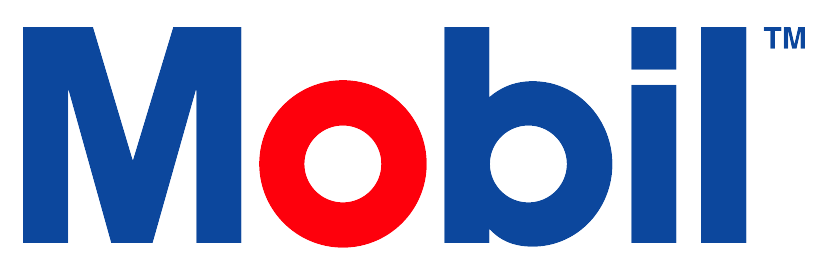Privacy Settings - Powered By One Trust
Privacy settings were recently implemented to enable users to customize their settings.
Cookie Settings:
Upon first login, users will be prompted with the following window at the bottom of the screen.
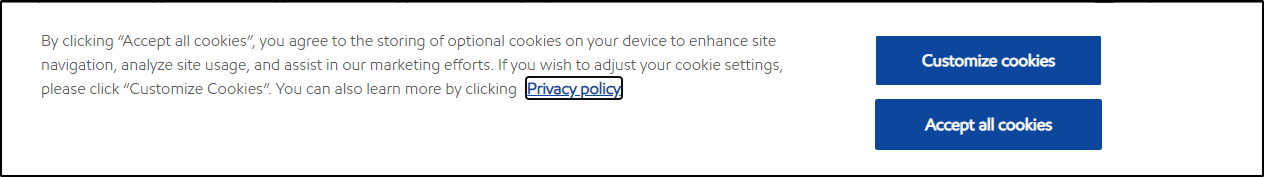
If the user clicks “Accept all cookies”, this will enable normal workflow and ensure minimum interruptions. However, we understand that there are often concerns with sharing data. To alleviate these concerns, users can now customize these settings. Privacy settings can be accessed at any time in the upper-right corner of the screen. There will be a key icon the user can click on to find these settings.

The introductory screen will appear to explain cookies and privacy choices.
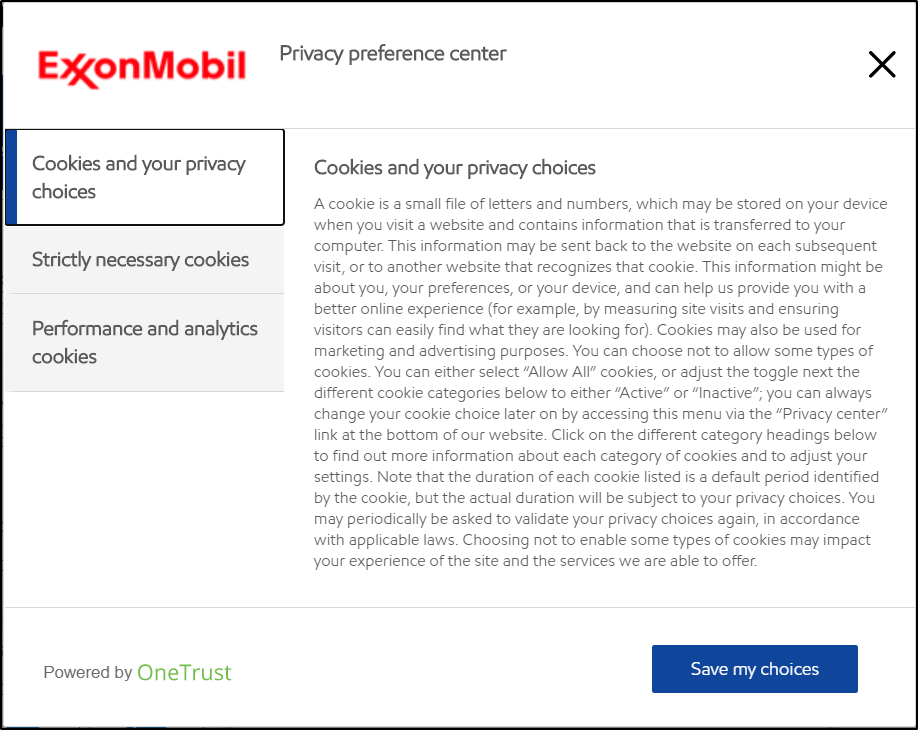
The second screen allows you to view that there are some Strictly necessary cookies. This screen explains what those are and how they impact users:
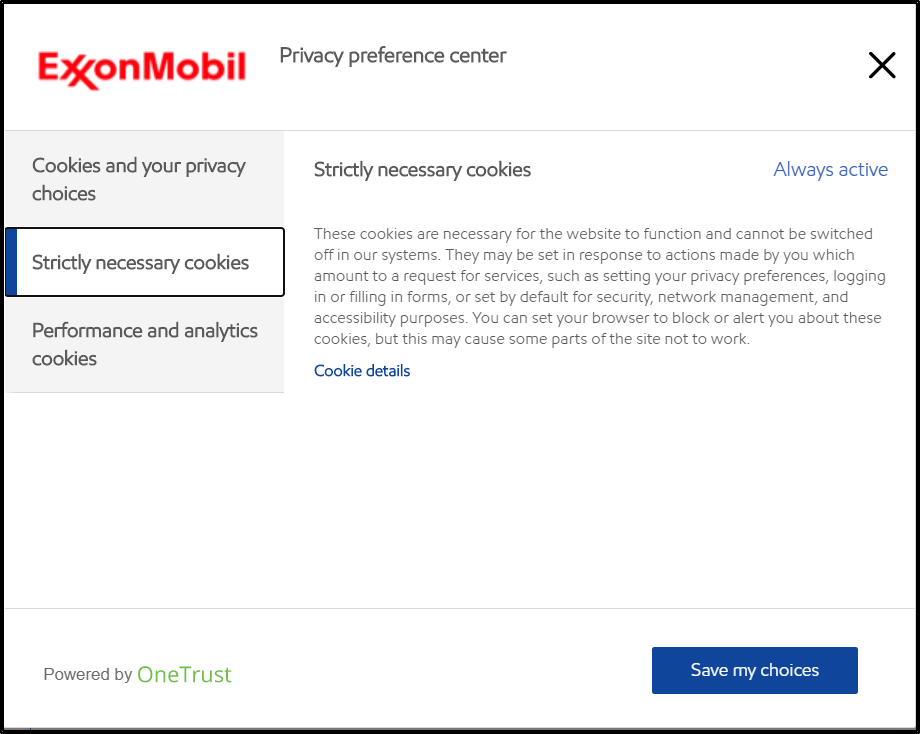
Finally, the third screen allows users to enable or disable Performance and analytics cookies. These are non-critical cookies that the user can enable or disable as they desire.

After making any changes, the user will need to click Save my choices.
You can view Exxon’s complete privacy policy below:
https://corporate.exxonmobil.com/Global-legal-pages/Our-privacy-policies